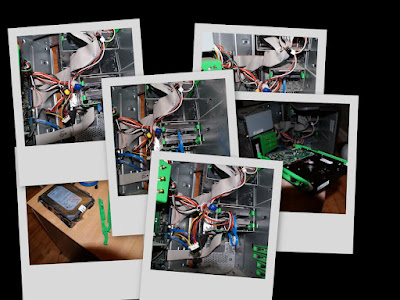
Installation of my new SATA 400GB hard drive... which became necessary when I tried to copy some files from a CD for a client and got a message telling me that I only had 314MB of disk space left. Oops!
Step 1: Order hard drive (www.newegg.com)
Step 2: Receive hard drive (UPS)
Step 3: Install hard drive (me)
Currently my new "E:" drive is being formatted ;-)
There were a few road blocks on the installation but they were easily overcome.
- The first issue was that I ordered a hard drive and did not order the necessary cable to connect it to the computer. Honestly I didn't even know I had to. This is probably the 2nd hard drive I've installed and the other one was a long time ago. This was a SATA drive so when I opened the computer I realized that it didn't connect with the "normal" cables. In fact I wasn't even sure if I could hook this hard drive up to my computer. But upon closer inspection I realized that the CD-ROM drive connected in the same fasion. So there was an extra power adapter available and I just needed to get a SATA cable. There were even three available ports on the motherboard for the SATA cable. So I was ready to go.
- Conveniently DELL had included an extra set of those green strips that go on the side of the unit so it can slide into it's new home. It's nice that they include those or I would have had to order some and wait and that would have been annoying.
- I then hooked up the two cables and closed the box and plugged everything back in. I restarted the computer and hit F2 for setup while the OS was loading, following these instructions that I googled. The instructions said: "instruct the system to auto detect your new drive", Which meant that I scrolled and click on various keys looking for whatever it is that I might need to do to make the computer "recognize" the drive. There were three differnet options (matching the three available SATA ports). I turned one on, saved and exited. It came back and told me there was no drive there. So I turned that one off and turned on the 2nd one. No message and the OS loaded so I assumed I picked the right one.
- I checked "My Computer" and the new drive wasn't listed so I googled again to find out what I needed to do next and found these instructions, which were very helpful. I had to initialize, partition & format the drive.
This turned out to be a really good learning experience because I really had no idea what to do going in, I just assumed (or hoped) I would be able to figure it out. I ran into several snags but they were all easily overcome - I just needed to buy a cord and google for some instructions, which turned out to be easy to find and easy to follow. Thanks to Seagate for their helpful support articles.





No comments:
Post a Comment